How can I do a Roll-Along with two SwitchBoxes?
Follow the procedure below to perform a 25% Roll-Along Survey with two SwitchBox56's to run a total of 112 Electrodes.
Using Two SwitchBoxes:
We have written an article explaining the basic setup for using two SwitchBoxes.
Important Tips before performing a Roll-Along with 2 SwitchBoxes:
- Make sure there is NO connecting cable between electrodes 56 and 57.
- Make sure there are TWO SwitchBox 56's in the SwitchBox menu on your SuperSting™. In the menu, there should be two entries clearly labeled "SwitchBox 56".
- It is important that each SwitchBox is programmed to start at the correct electrode number and physically labeled with A or B or #1 and #2, etc. This is done with each SwitchBox connected by itself. If you have both connected, you will not be able to single out and program the correct values. Details on programming the SwitchBox is found here.
- It is important to enter the following Cable Address Table in Menu 6/2 which is the System Settings>Cable Address Table
- Cable Address Table for 28's is as follows:
Section 1 = 1 to 28
Section 2 = 29 to 56
Section 3 = 57 to 84
Section 4 = 85 to 112
- Cable Address Table for 28's is as follows:
To perform Roll-Along with Two SwitchBoxes:
Your initial setup with two SwitchBoxes should look like either of the diagrams below:
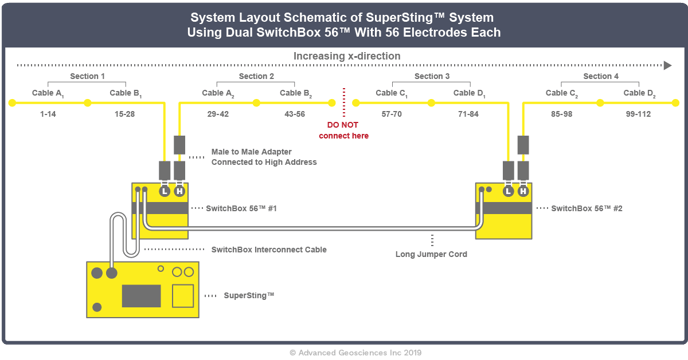
OR
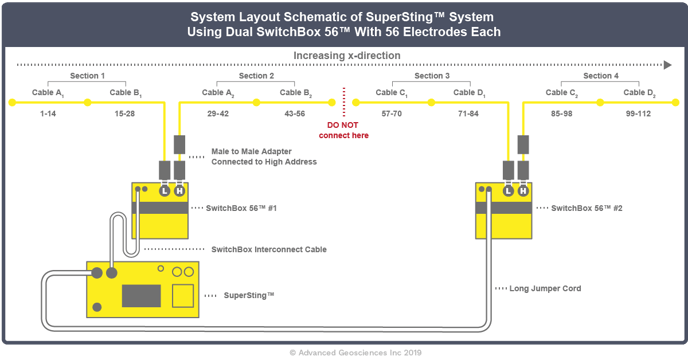
To roll 28, you need to make sure that even though you're sliding the SwitchBoxes and SuperSting™ forward in the X-direction, your SwitchBox 1 and 2 NEVER break their position in relation to each other. See the image below.
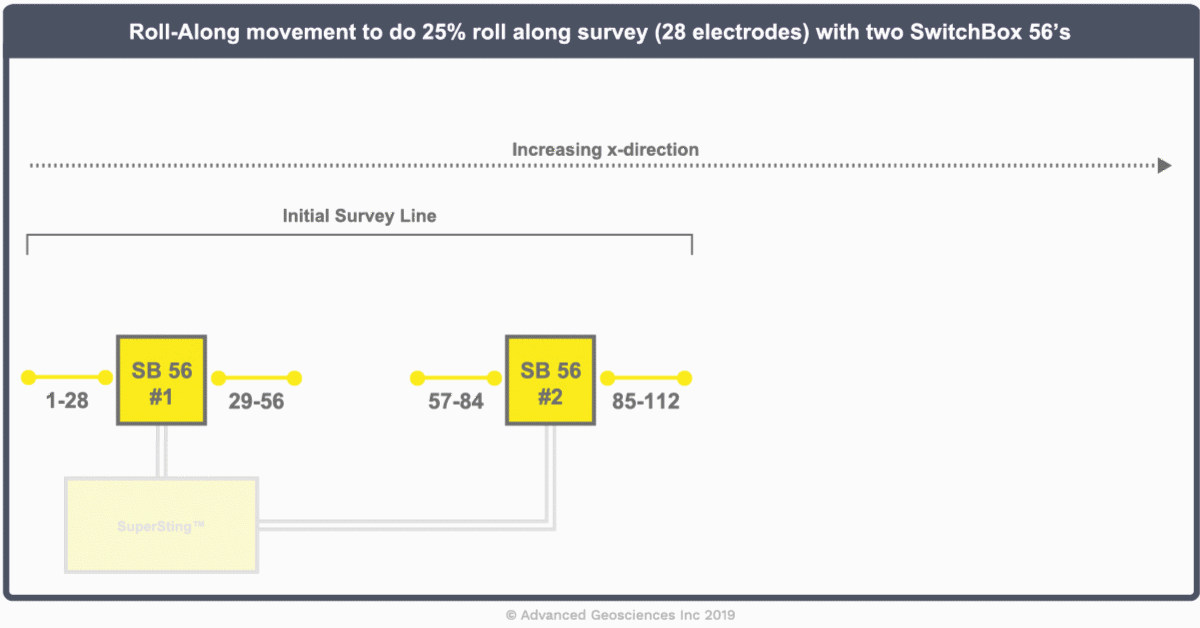
As you can see in the example above, the cable section in the lowest X-direction leapfrogs to the highest X-direction of the survey line. The SwitchBoxes and SuperSting™ then slide forward in the X-direction but maintain equivalent positioning.
This pattern continues for the remainder of the survey.