How do I know which electrodes are potential and which are current?
Short Answer: In EarthImager™, electrodes are color-coded. For 2D, red=current and blue=potential. In 3D, red=current and green=potential.
Long Answer: If you're unsure of which electrode to which, use EarthImager™ to get a better understanding of your array. No matter what array you choose to use, the electrodes in EarthImager™ are always color-coded to give you a clear understanding of where dipoles/electrodes need to go.
Simply create your command file in SSAdmin or in EarthImager™ or open your command file to check.
EarthImager™ 2D Example:
In EarthImager™ 2D, you can see that the RED squares are the current electrodes and the BLUE squares represent the potential electrodes.
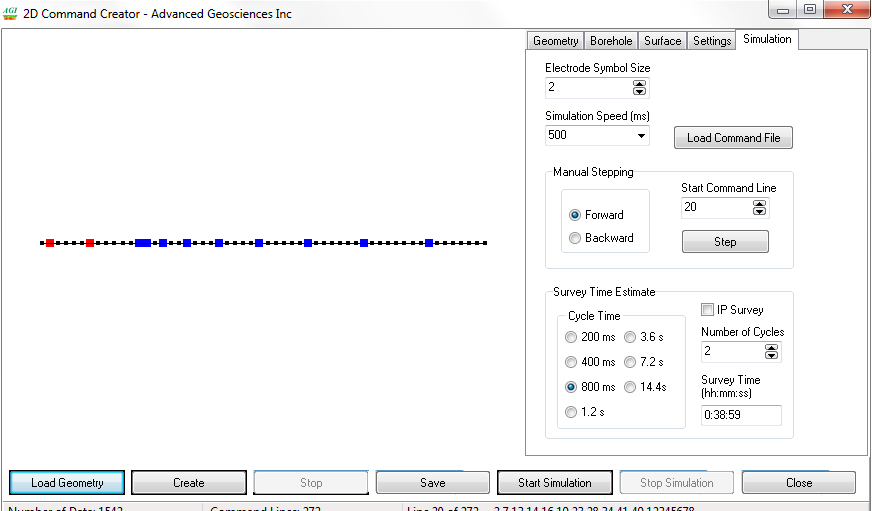
EarthImager™ 3D Example:
In EarthImager™ 3D, you can see that the RED squares represent the current electrodes and the GREEN squares represent the potential electrodes.
.png)