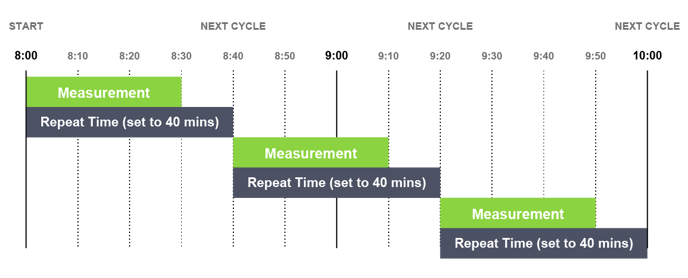Short Answer: When using Cycle Repeats, the repeat time will be the time from the start of the previous measurement cycle
Note: This article is specifically for cycle repeats using the SuperSting™ Monitoring System. If you're using a SuperSting without the Monitoring Module, please see this article to learn how to use Log Mode.
Long Answer: If you've used the Log Mode on the SuperSting, the Cycle Repeat feature for the SuperSting Monitoring System does a similar action, but works a little differently.
Tip: If you need your repeat time to be very accurate—turn off SuperSting Error Repeats. If Error Repeat is turned on, the SuperSting could repeat individual measurements due to errors and that will increase the total task time.
When you enter a value for measurement cycle repeats and the repeat time in the utility program, the repeat time will be the time from the start of the previous measurement cycle.
So if you set it to repeat every hour, the SuperSting will start the next task one hour from the start of the previous task instead of the end.
If you want your cycle to repeat immediately after each measurement, you should set the repeat time to be the same as your measurement time (or slightly longer to account for repeat errors).
Example:
You want your cycle to repeat every hour, but your measurement only takes 40 minutes to complete.
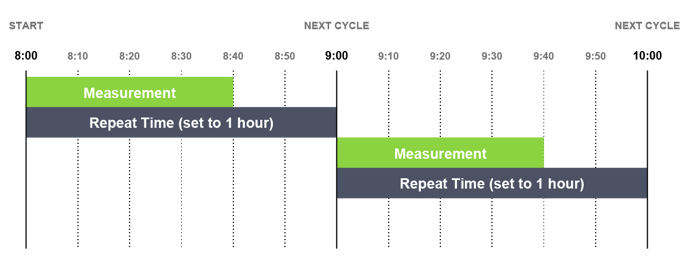
Example:
You want your cycle to repeat 10 minutes after your measurement is complete (in this example, the measurement takes 30 minutes).