Short Answer: Make sure the number of electrodes used in the command file is the same as what is entered in the address table and selected SwitchBox.
Long Answer: The number of electrodes in the command file must be the same as the number of electrodes in the cable address table. If it doesn't match, you will receive a mismatch error (see example image below). However, the strings entered do not have to be the same as the number of electrodes.
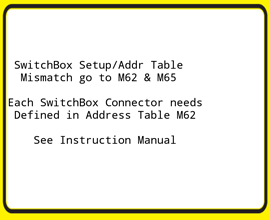
Image Above: Mismatch Error Screen
Use the correct number of strings even if you're not doing roll-along
Note that if you are using a SwitchBox and passive cables, you must enter the correct number of strings, even if you are not going to use roll-along.
For example, if you have a SwitchBox 56™, you cannot enter just one string with a start address=1 and an end address=56. You must enter at least one string of 1-28 and another of 29-56 (Only if you're using a SwitchBox 28™ will you be able to enter in one string of 1-28 into the address table without errors).
If you are doing a Roll-Along
If you are going to perform roll-along, you must enable it after you create a new data file in menu 1, option 2. The order and number of electrodes to move during a roll-along is specified in the “Cable Addresses Setup” table. You can find this by going to Menu 6, then pressing 2 on the SuperSting™.
See below for examples of a correct Cable Address Setup for 28 electrodes and 56 electrodes with and without roll-along:
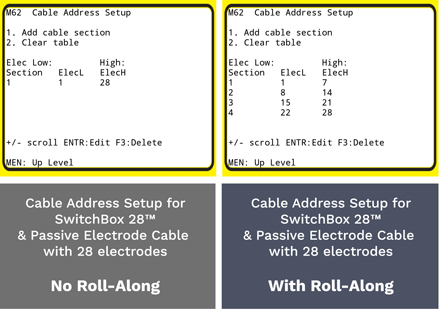
Image Above: Example Cable Address Setup of SwitchBox™ 28 with 28 electrodes
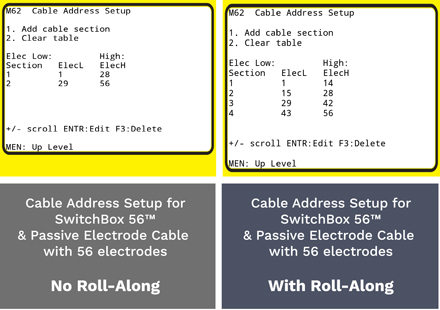
Image Above: Example Cable Address Setup of SwitchBox™ 56 with 56 electrodes
