Follow the steps below to upgrade or update EarthImager™ 2D and 3D.
Any AGI dongle (hardware key) may be upgraded with additional licenses or modules. EarthImager™ 2D basic version may be upgraded with additional modules such as our time-lapse inversion module or continuous resistivity profiling (CRP) module. One may also add EarthImager™ 3D to the same key as your EarthImager™ 2D. Moreover, the EarthImager™ 3D key can also be upgraded with an EarthImager™ 2D license. One may have AGI Marine Log Manager (MLM), EarthImager™ 2D, and EarthImager™ 3D all on one dongle. There is no need to send the dongle back to AGI for a dongle upgrade. Instead, AGI will send the client an upgrade code.
To upgrade a dongle, please follow these steps.
- Before you start, you will need to have received an upgrade code from your AGI representative.
- Connect the dongle to your computer.
- Start EarthImager 2D or 3D, whichever you purchased previously.
- Go to the menu item Help | Upgrade.
- Copy and paste (or type) the upgrade code to the license code field. Note: An upgrade code is created for a specific dongle only and it will not be applicable to any other dongle.
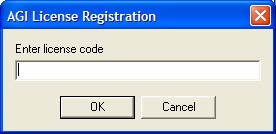
- Click the OK button to complete the dongle upgrade. One of the message boxes below will pop up to show the success or failure of the upgrade.
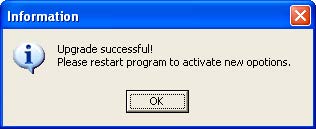
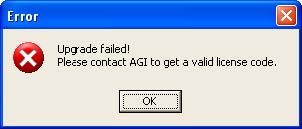
If you receive an error screen, please confirm that you have entered the code correctly. If you have, please contact your AGI representative to receive a new code.
