Follow the 5 steps below to merge two or more arrays.
For 2D Command Files:
- Run the EarthImager™ 2D software
- In the toolbar, select Tools > Merge Command Files
- In the 'Merge AGI SuperSting Command Files' tool, use the 'Add Command Files' button to choose the command files you want to merge. Note that both files need to be from the same program and contain the same geometry (EarthImager2D or SuperSting Administrator)
- Once you've added all of the command files that you want to use, select the 'Merge' button.
- Save your new merged data file.
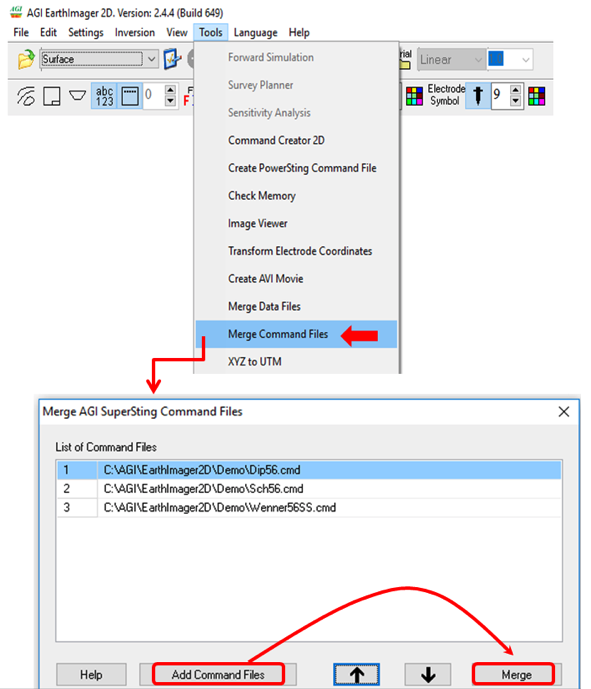
For 3D Command Files:
- Run the EarthImager™ 3D software
- In the toolbar, select Tools > Merge Command Files
- In the 'Merge Command Files' tool, use the 'Add Command Files' button to choose the command files you want to merge. Note that both files need to be made with EarthImager3D and contain the same geometry.
- Once you've added all of the command files that you want to use, select the 'Merge' button.
- Save your new merged data file.
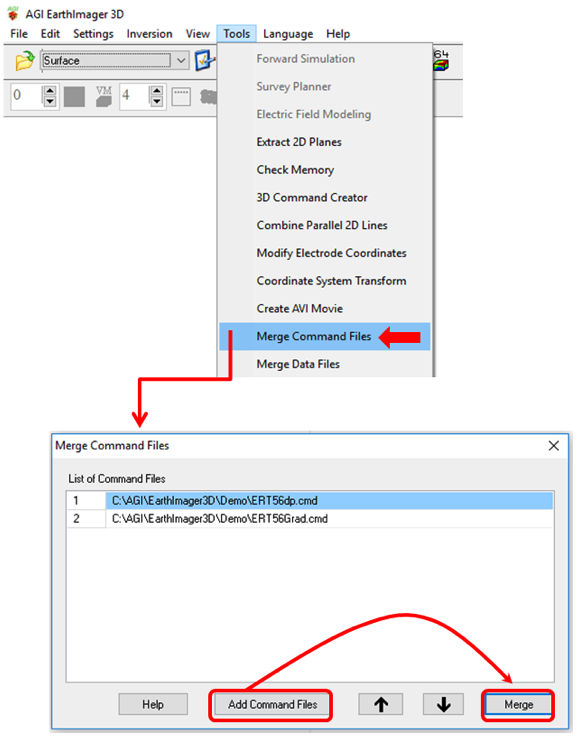
Note: The following two merge types are not compatible:
1. SuperSting Administrator for PC 2D command files and EarthImager2D command files
2. 2D only command files mixed with 3D command files
