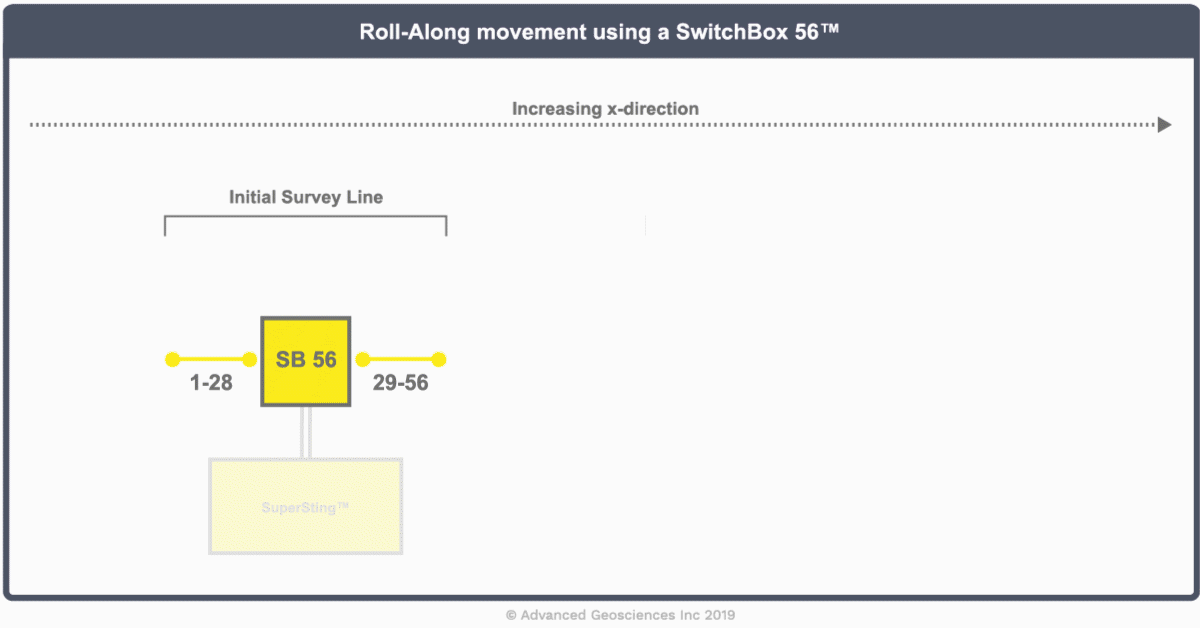Follow the 12 steps below to set up a roll-along.
Tip: Always place your SuperSting™ in the middle of your passive electrodes for easier roll-alongs when running the full spread i.e. 56 electrodes on a SwitchBox56. Do not put the Switchbox in the middle of a partial SwitchBox deployment.
- On the main menu of your SuperSting™, press 2 to create a new data file.
- Enter a file name.
- Select the desired command file, which you have previously uploaded.
- Enter Scaling Factor (your electrode spacing)
- Enter the Units (Feet or Meters)
- Enter the Start X, Y and Z = 0
- Keep pressing 'Enter' to get down to the Roll-Along option. You can activate or deactivate roll-along by using the Up arrow key or the Down arrow key. To activate, toggle to 'Yes' and then press 'Enter'. Select 'Enter' again to go to the next screen.
- End Address = OFF (enter a zero if another number is here to change to OFF)
- Press 'Enter' to continue setup
- Select your Switch System type (R1 or R8) using the 1 & 2 keys.
- Select your SwitchBox (Your previously used SwitchBox may need to be cleared). Use the Up arrow key and the Down arrow key to toggle your options. Select 'Enter' when finished. Next, select 'Men' to exit.
- On the next screen, set up your cable address. Remember, the number of electrodes per cable section you want to roll/pickup on the ground must match the number of electrodes in each cable section entered! Do not automatically enter the smallest section size that your cables were ordered with.
Example 1: You have 4 cable sections of 14 electrodes each, but want to roll 28 electrodes at a time on a SwitchBox 56 system (50% rolls) for faster movement.
- Section 1: Low = 1 and High= 28
- Section 2: Low = 29 and High = 56
Example 2: You have 8 cable sections of 14 electrodes each, but want to roll 28 electrodes for a finer overlap of 25% to minimize data gap at depth but move a little slower than the 50% overlap mentioned above.
- Section1: Low = 1 and High = 28
- Section 2: Low = 29 and High = 56
- Section 3: Low = 57 and High = 84
- Section 4: Low = 85 and High = 112
Three Import Tips to Avoid Scrambled Roll Along Files or Missed Roll Advancements
- Recent SuperSting™ firmware versions will automatically advance the roll-along at the end of the measurements on each roll and simply ask the user to turn off the system to continue the roll-along. Older firmware will ask the user to press 'Enter' to continue the roll-along and then turn off. Both will advance the rolls based on whatever Cable Address Table is entered (as mentioned above).
- You will know that a roll-along file has advanced correctly when the Start X goes from 0 to the correct linear distance for each new roll. That is, if you are rolling 28 electrodes and your spacing is 1m, each roll will move the Start X value 28 more meters as shown on the main display screen during Automatic Mode. In other words, the first main file will show Start X = 0m and then the first roll will show Start X = 28m, etc.
- When looking at the SwitchBox, the left side of the line is always the Low Address Port despite the numbering on the cable. And the right side is always the High Address Port.
Example: Using a SwitchBox56™ with a Cable Address Table entered as two sections of 28.